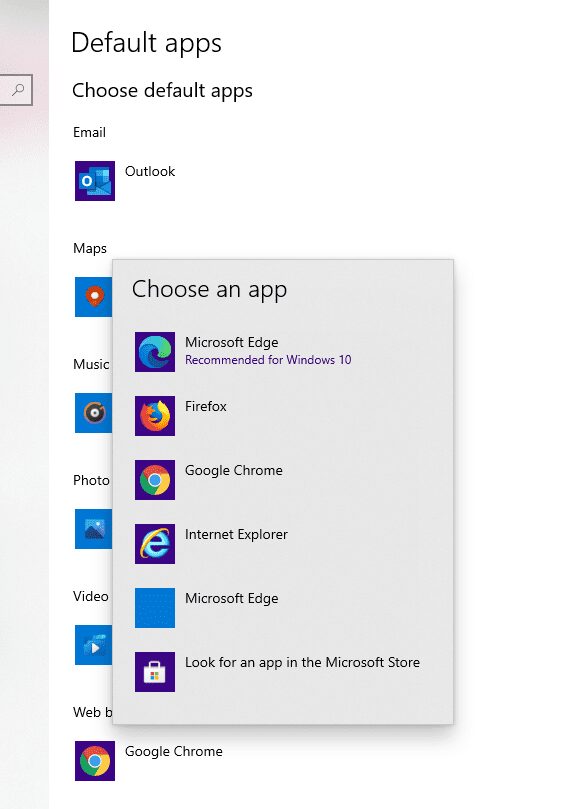THE PROBLEM
It can get really annoying when you open a document, and it loads in the wrong program. Of course, you can open the program and browse for the document, but let’s face it. It will be better to open the document and it loads in the correct app.
THE SOLUTION
Find the default apps settings. You can find this by doing a search in the search bar located at the bottom next to the start button. Click the search bar and type in the term default apps
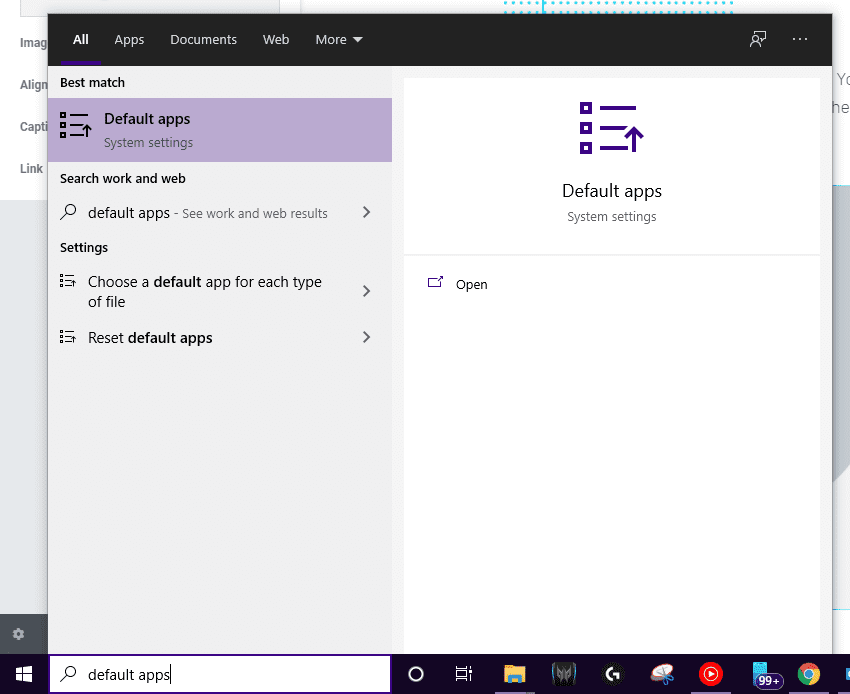
Once you click the app you will be brought to a list of programs. Click the program, and choose the app you would like to associate with the program.